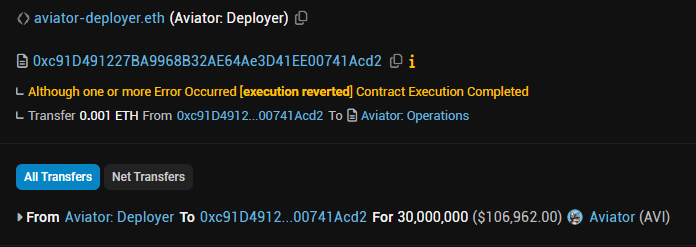How to Deposit
Introduction
This guide explains how to use SkyBridge to transfer ERC-20 tokens or ERC-721 NFTs from Ethereum to Base, thus allowing users to move their digital assets between different blockchain networks.
As of V1 of SkyBridge, only ETH / Base chains are supported. Support for more chains is planned for future releases.
Pre-requisites
Before we start, you will need to have the following:
- A compatible wallet with tokens ready to be bridged
- A basic understanding of how blockchain technology works
How to Bridge: Step-by-Step Process
1. Connect Your Wallet
To begin the bridging process, connect your cryptocurrency wallet to the bridge interface.
- Go to the SkyBridge application.
- Click the "Connect" button in the top right corner.
- Select your wallet provider (e.g., Coinbase Wallet, MetaMask, WalletConnect).
- Follow the prompts in your wallet to establish the connection.
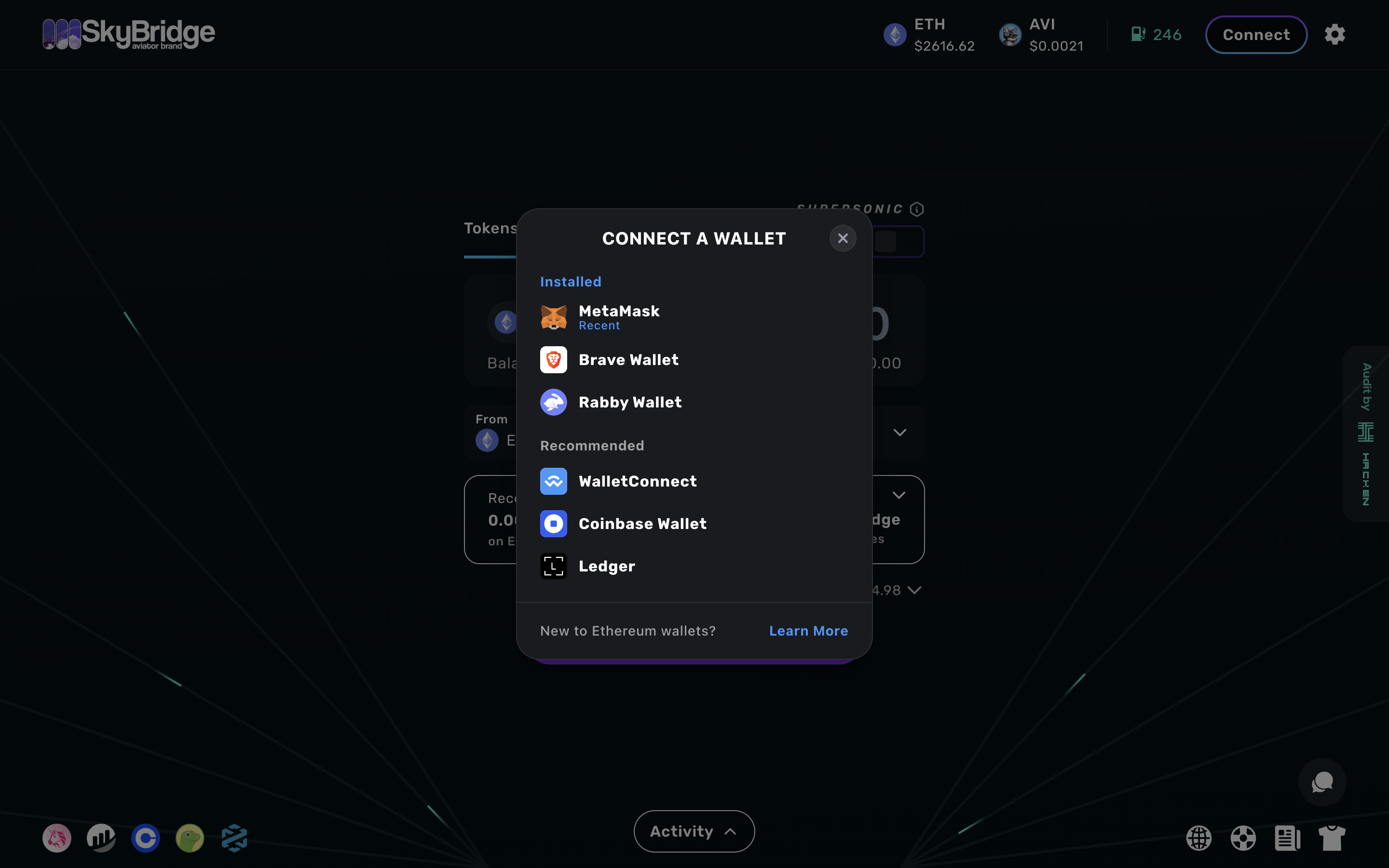
2a. Select Your Token (ERC-20)
Once connected, choose the token you wish to transfer.
- Find the token selection menu button, in the middle of the application interface.
- Click to view the list of tokens in your wallet.
- Alternatively, you can search for the name of the token.
- Choose the token you intend to bridge.
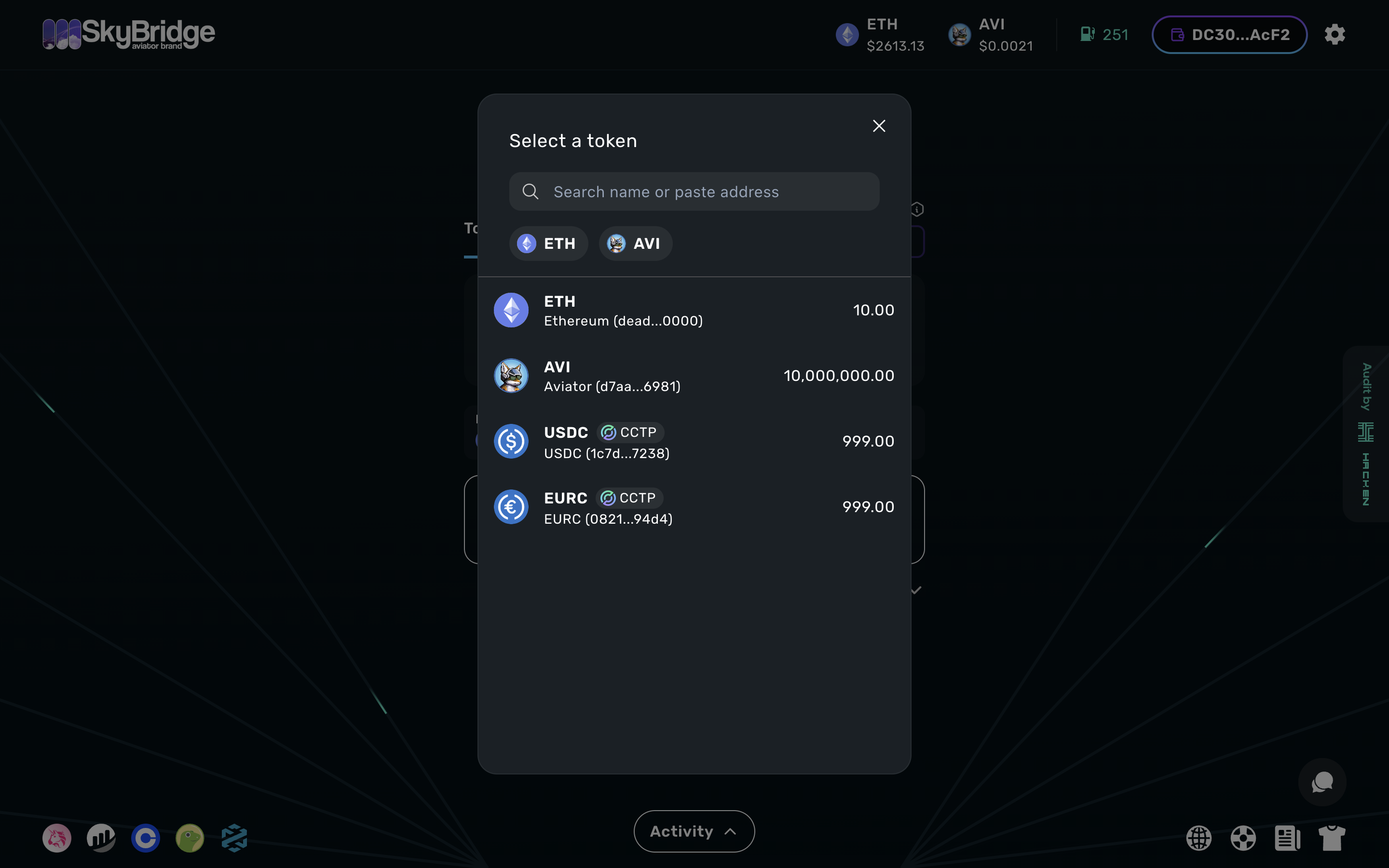
2b. Select your NFT (ERC-721)
To bridge an NFT:
- Navigate to the NFT page on the application interface, you can find this on the top left.
- Click to view the list of NFTs in your wallet.
- Alternatively, you can search for the name of the NFT.
- Choose the NFT you intend to bridge.
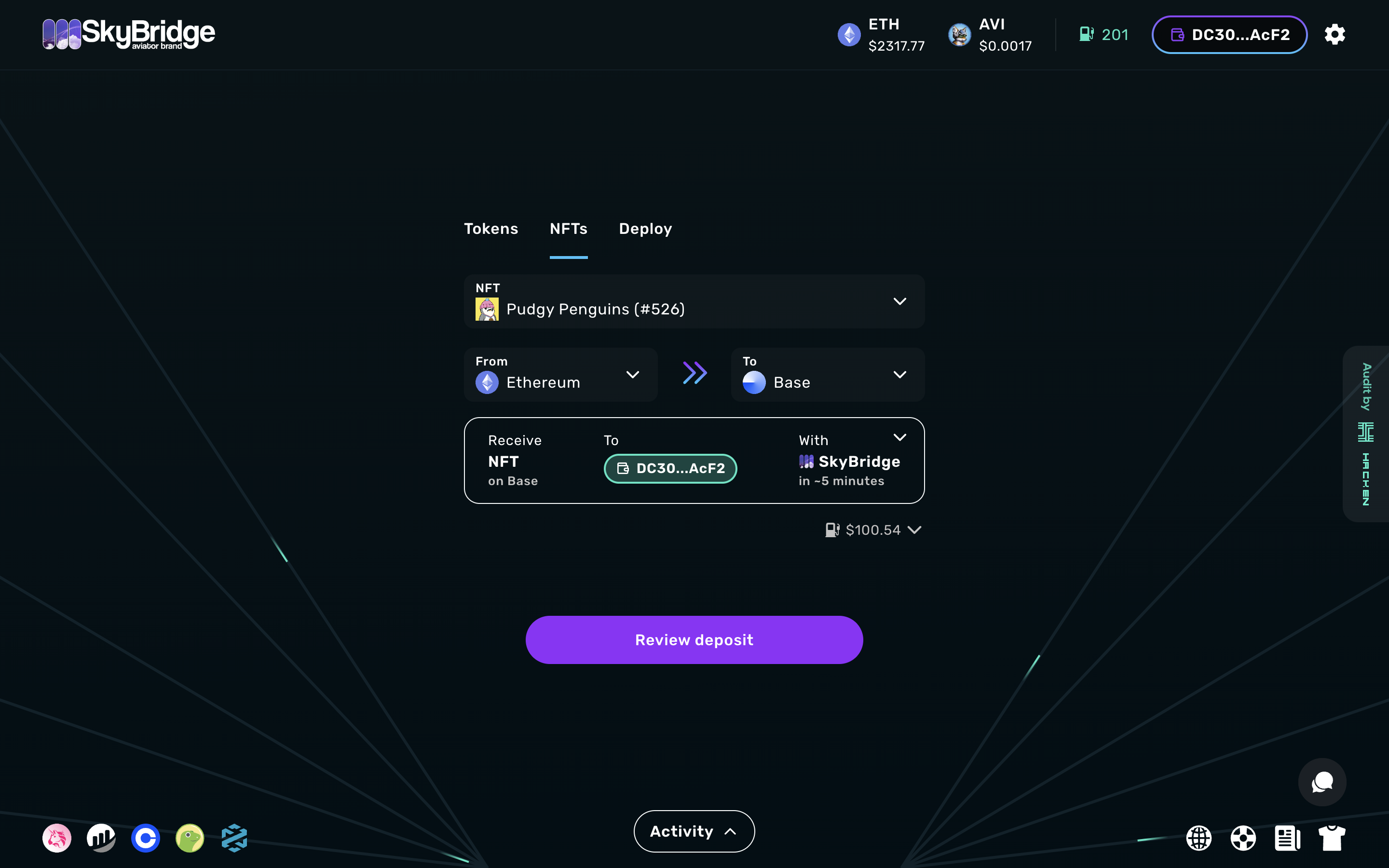
You can select any token or NFT to deposit, even ones that do not yet exist on Base! For more info on how this works, learn about deploying tokens using SkyBridge.
To complete the rest of the transfer, skip to Step 4: Initiate the Transfer.
3. Enter the Amount
Specify the amount of tokens you want to transfer.
- Find the amount input section on the left-hand side of the application interface.
- Enter the desired amount into the section.
- The interface should display the following:
- The sending network, and the destination network;
- The estimated amount you will receive on the destination network;
- The intended destination address; and
- Any associated fees for the transfer.
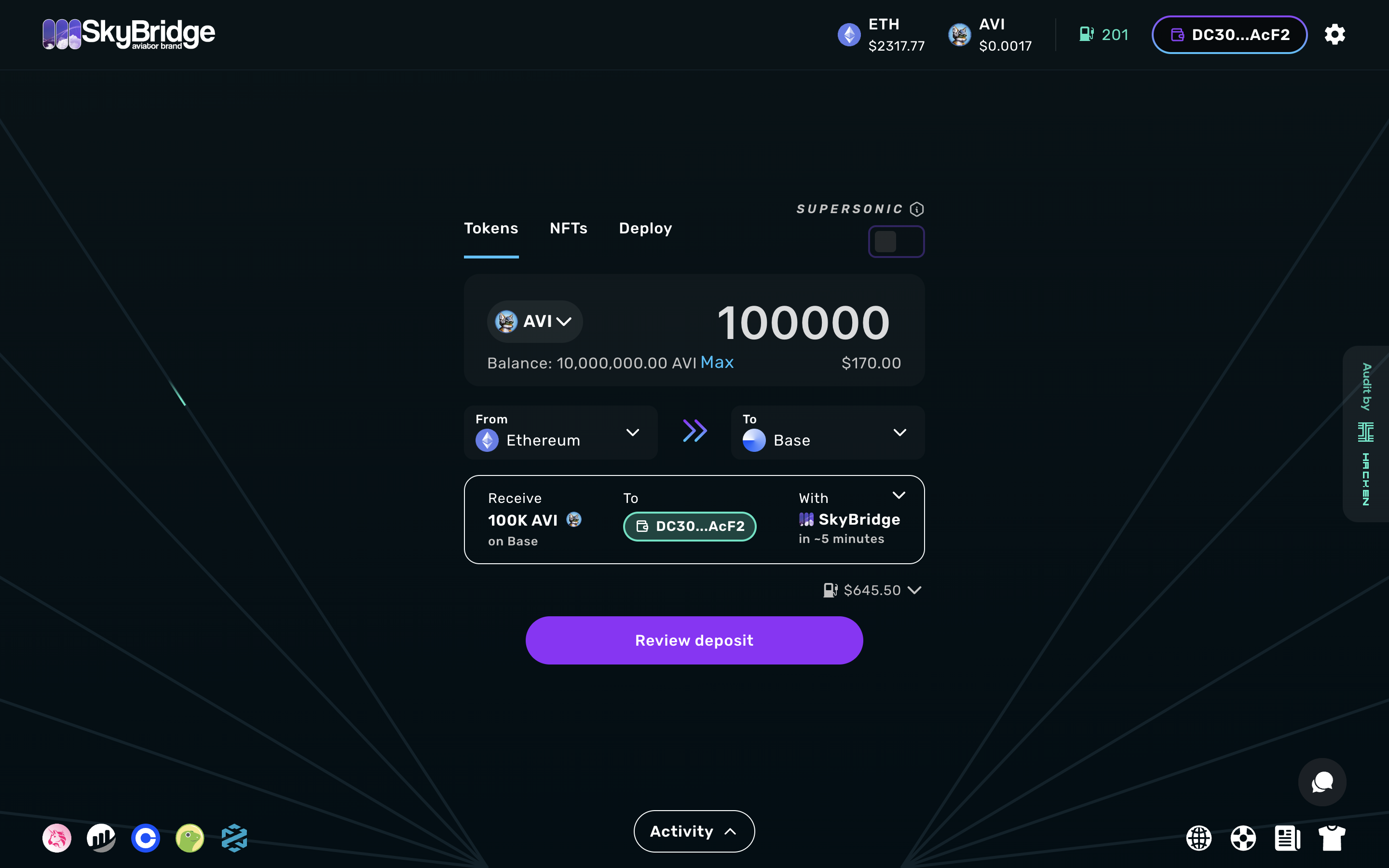
4. Initiate the Deposit
After confirming the details, proceed with the transfer:
- For token transfers, click the “Review Deposit” button. For NFT transfers, click the “NFT” button.
- Review the transaction details in the confirmation popup.
- Confirm that you have read and understood the terms and conditions.
- Click the "Deposit" button.
- Approve the transaction in your wallet.
SkyBridge requires users to approve most tokens before they can be bridged. This approval only has to be done once per token and is required by the Ethereum network.
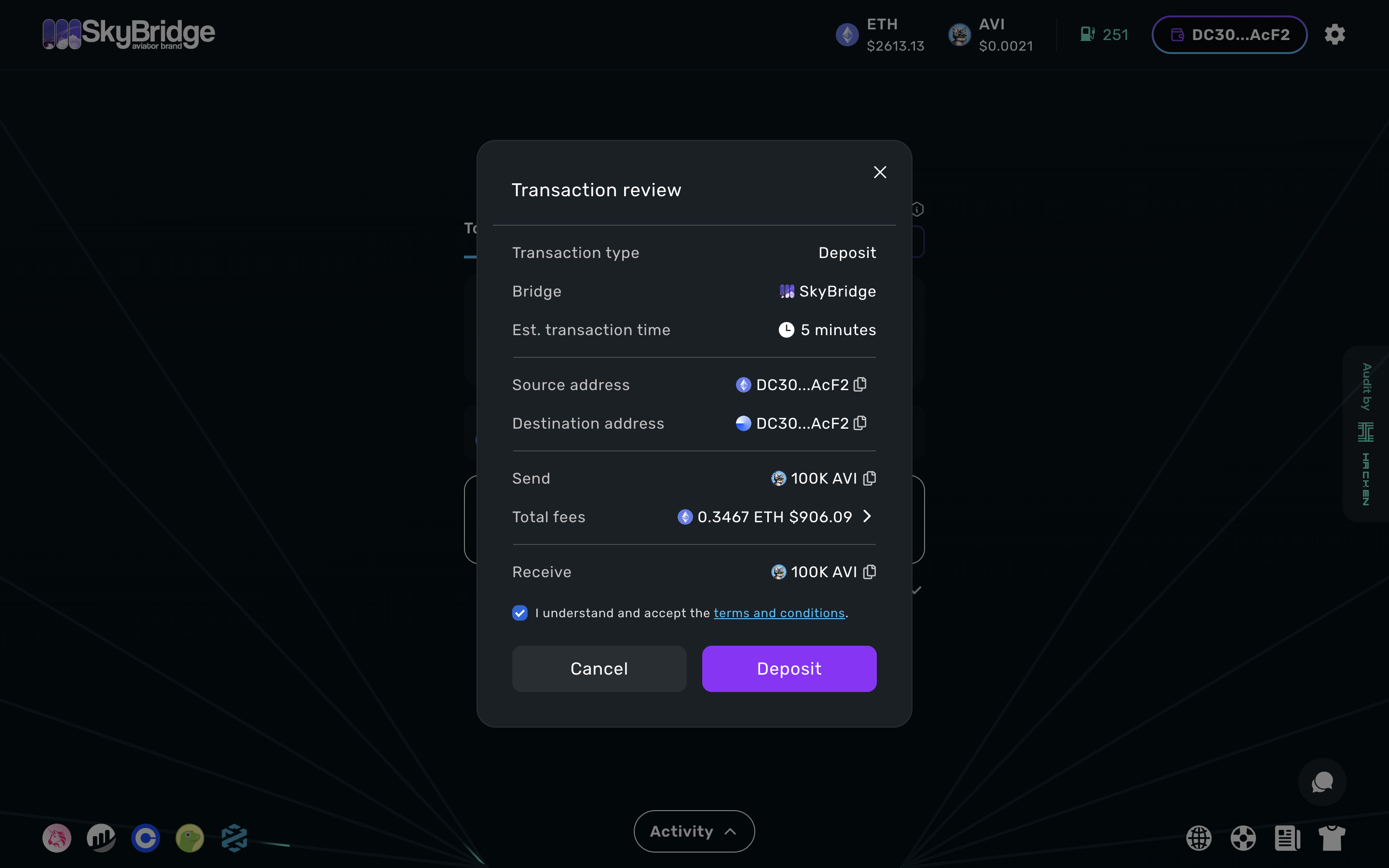
You may see an image depicting a "This transaction is likely to fail" message in MetaMask. This is expected behavior on some tokens and you can safely proceed with your deposit. See the bottom of this page for a technical explanation of why this occurs.
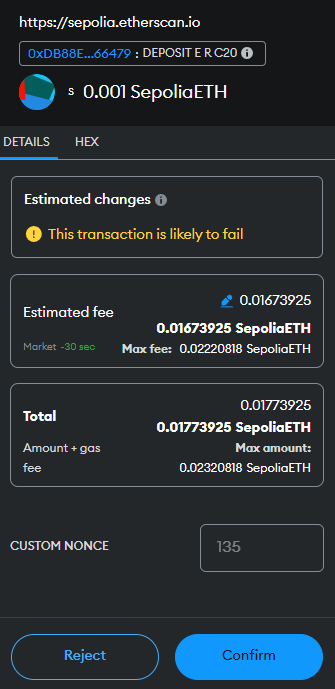
5. Monitor the Transfer
Once initiated, the bridging process will take some time to complete. To monitor your transfer, you may:
- Navigate to the bottom of the page, and open the History page.
- If the bridge is successful, you will see all your transactions, including their transaction hash, which is important for support teams to help if something goes wrong.
- If you change your network to the receiving network (e.g. Base), you will be able to see your tokens / NFTs in your wallet.
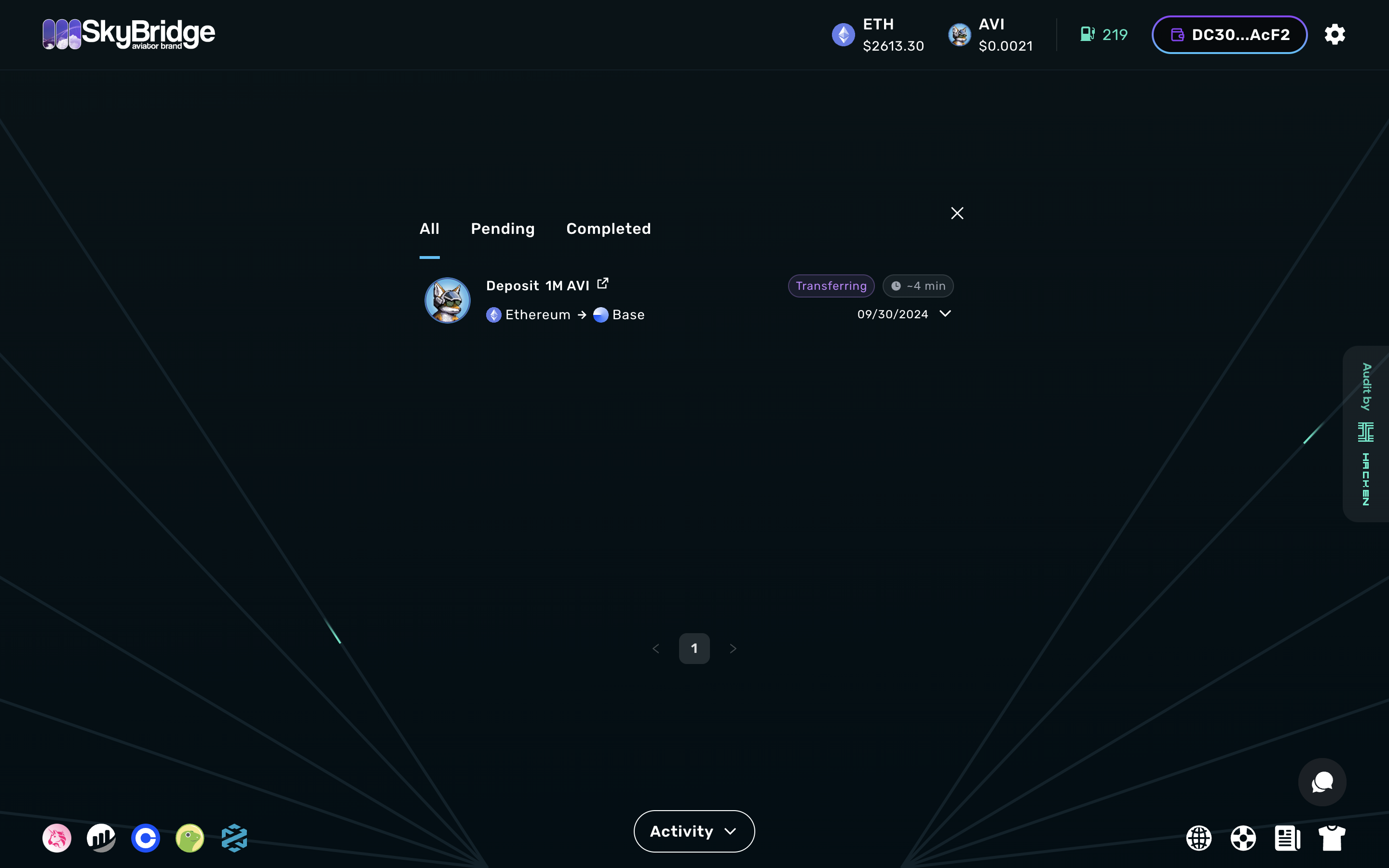
Troubleshooting
If you encounter issues during the bridging process:
- Ensure that you have sufficient ETH for gas fees on Ethereum.
- Verify that the Base network is added to your wallet and selected.
- If the transfer is stuck, contact the support team on Discord.
Partial Revert
In order to support Optimism mintable tokens for bridging, we check that the address of the token you’re trying to bridge implements one of the interfaces we support. To do that, we pass the checks to OpenZeppelin’s ERC165Checker. This does up to two static calls on the token you provided, which may revert if the token does not implement those interfaces. That will cause the full bridging transaction to erroneously show that the transaction succeeded but, there was a revert if your tokens do not implement those interfaces.